How To Order Greeting Cards
1. Go to the main menu and choose Greeting Cards.
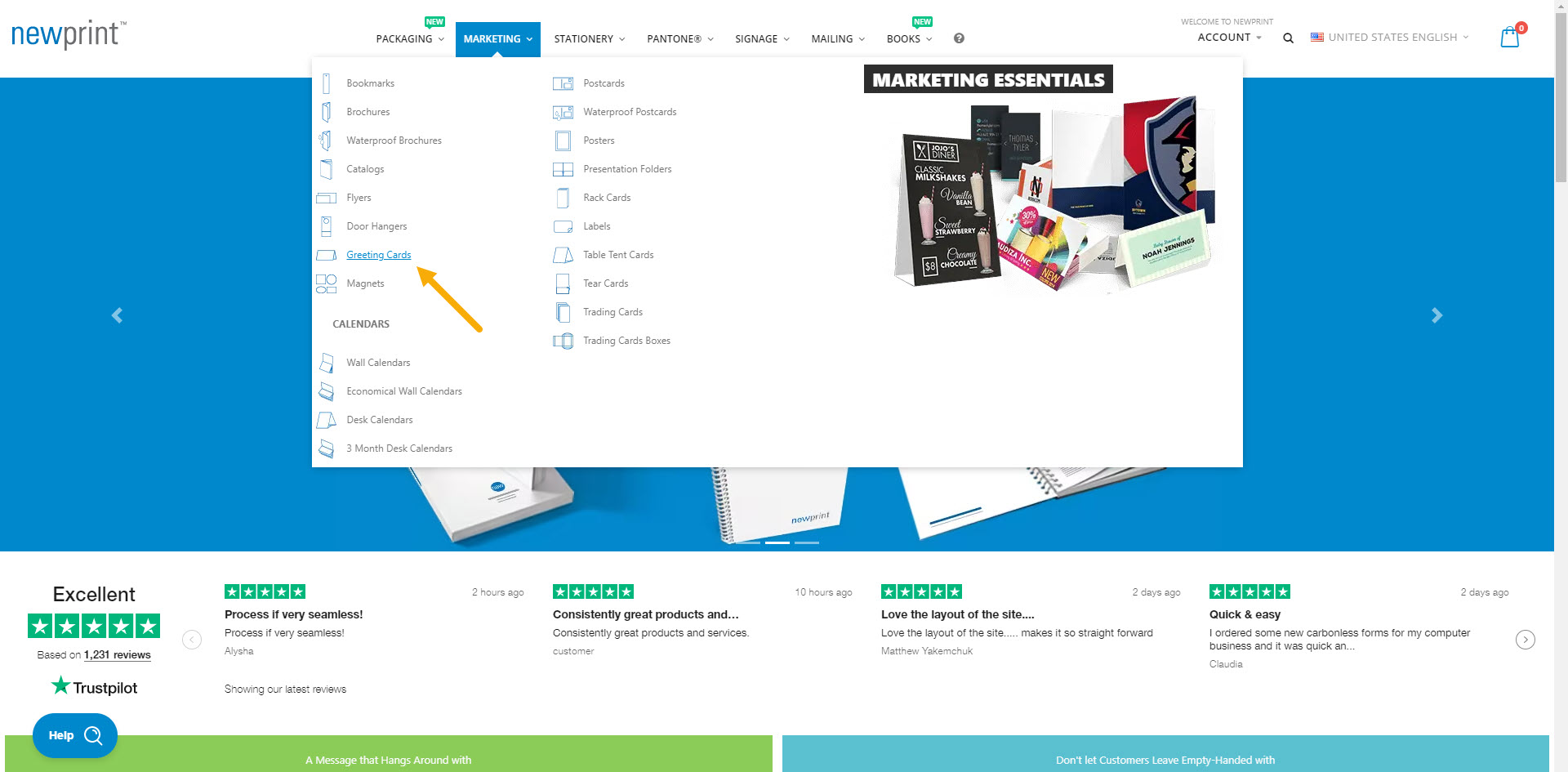
2. Make your selection for each of the product options.
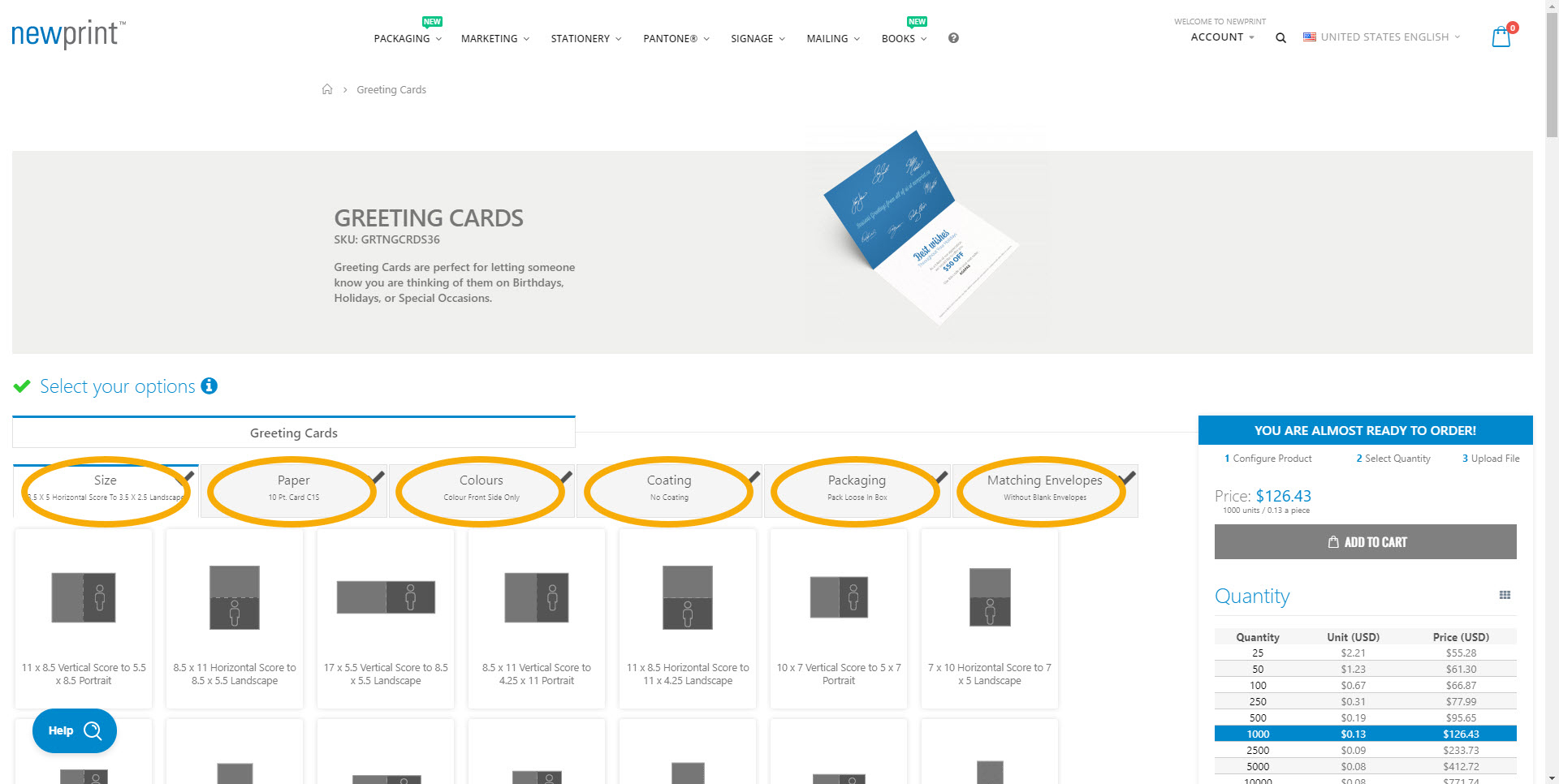
3. Choose between a digital and a hard copy proof and select the print quantity.
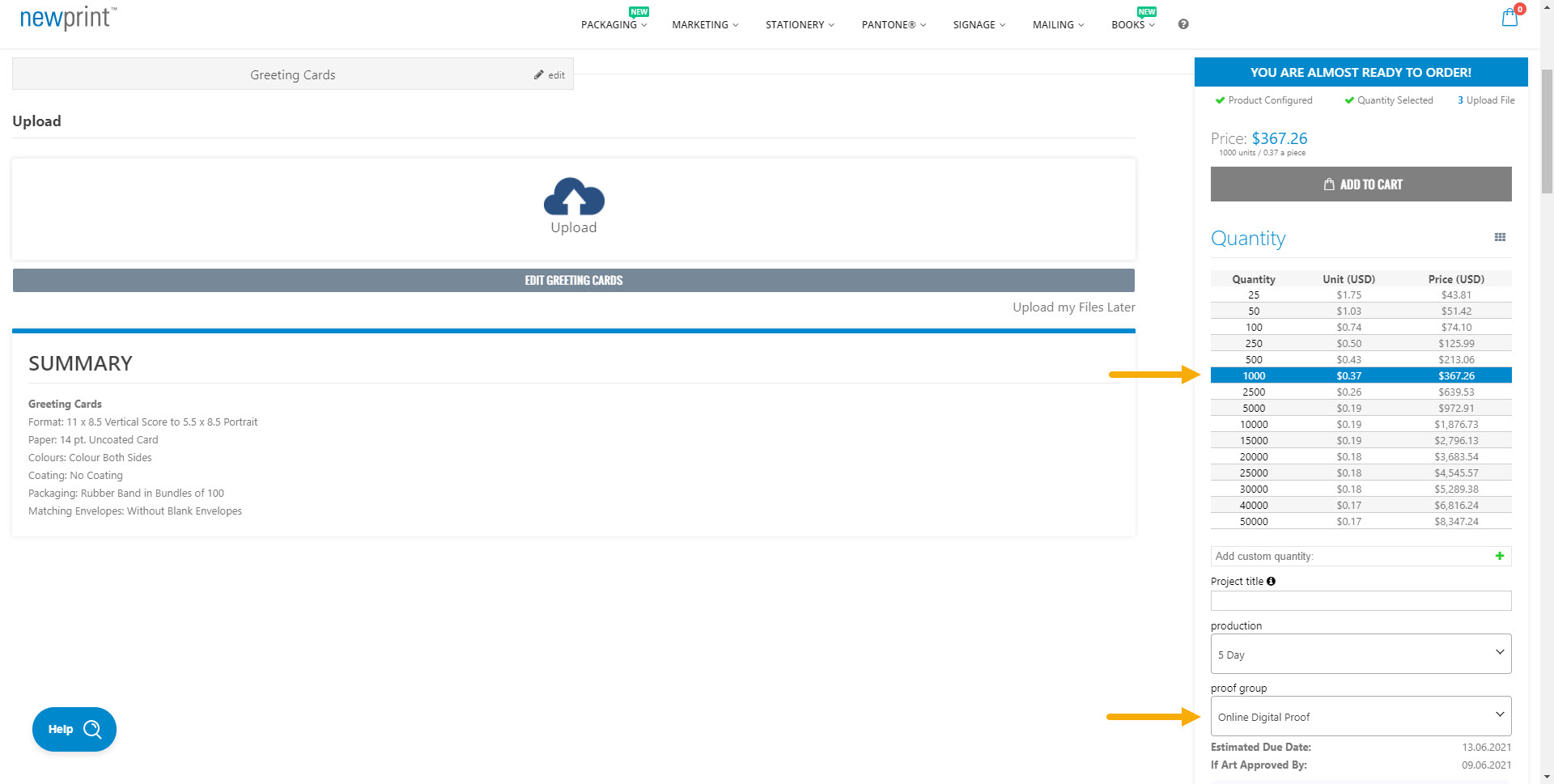
In case the print quantity that you need is not listed, you can input a custom quantity. Once you click the 'Plus' button and add your custom quantity, you need to click on it in the price calculator.
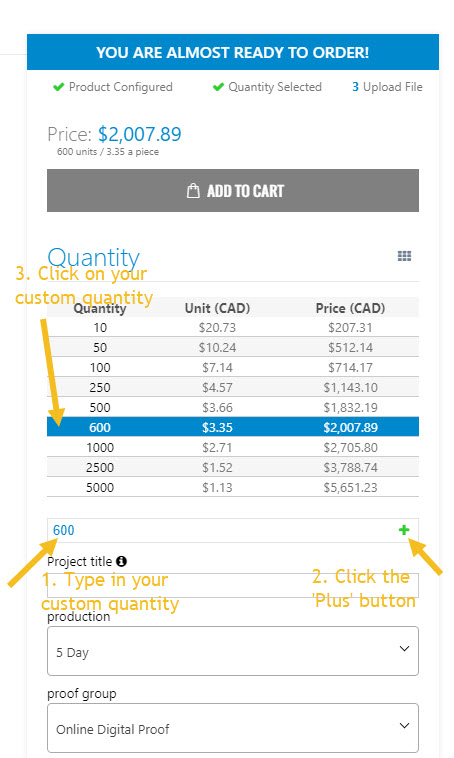
4. Upload your print-ready PDF file. Alternatively, you can choose to upload your file later.
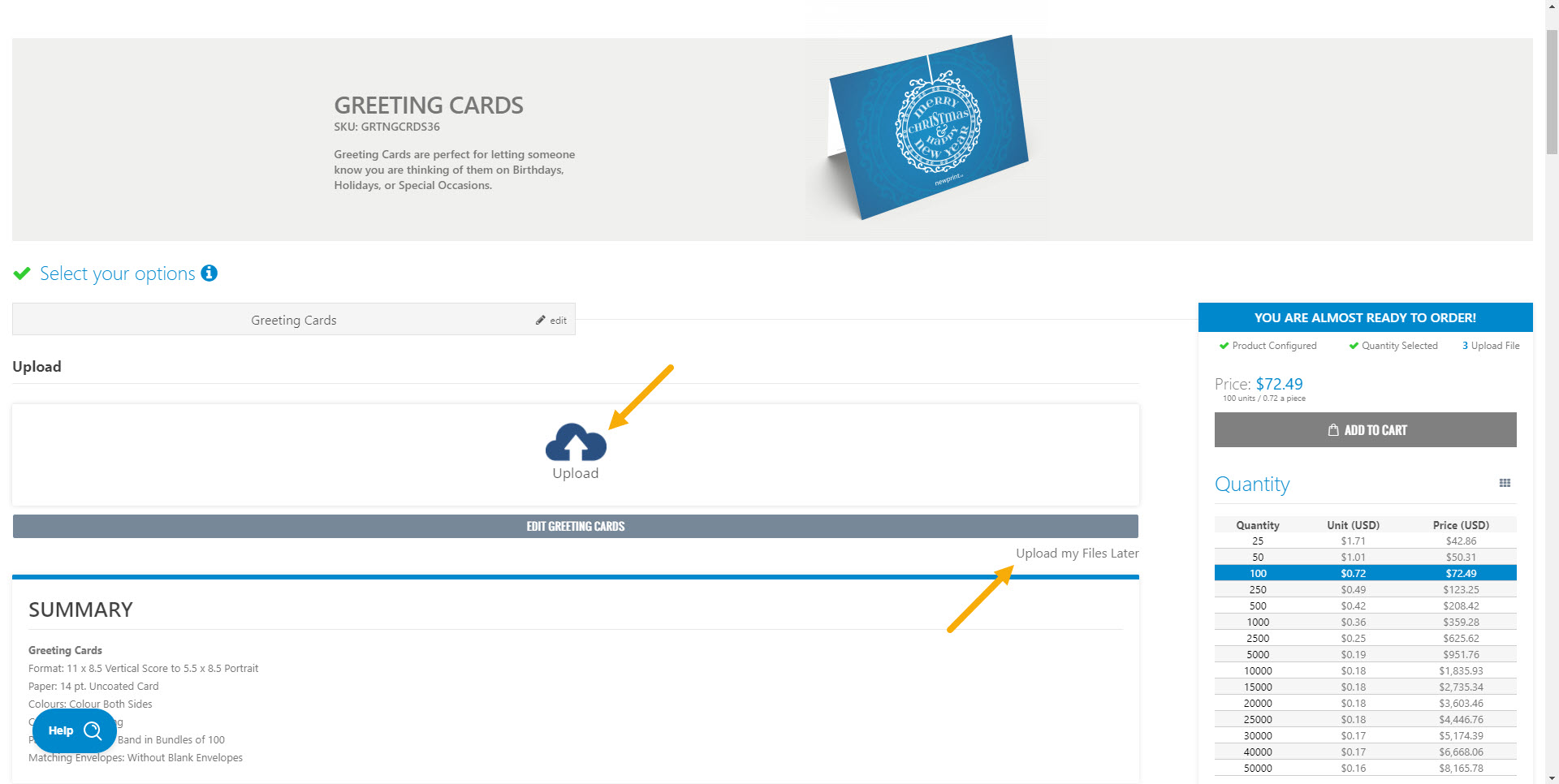
To ensure your Greeting Cards are print-ready, read:
How to Design your Greeting Cards With Adobe Illustrator Using Newprint Template
How to Design your Greeting Cards With Adobe InDesign Using Newprint Template
How To Setup Greeting Card For Printing
5. Click ‘Add To Cart’.
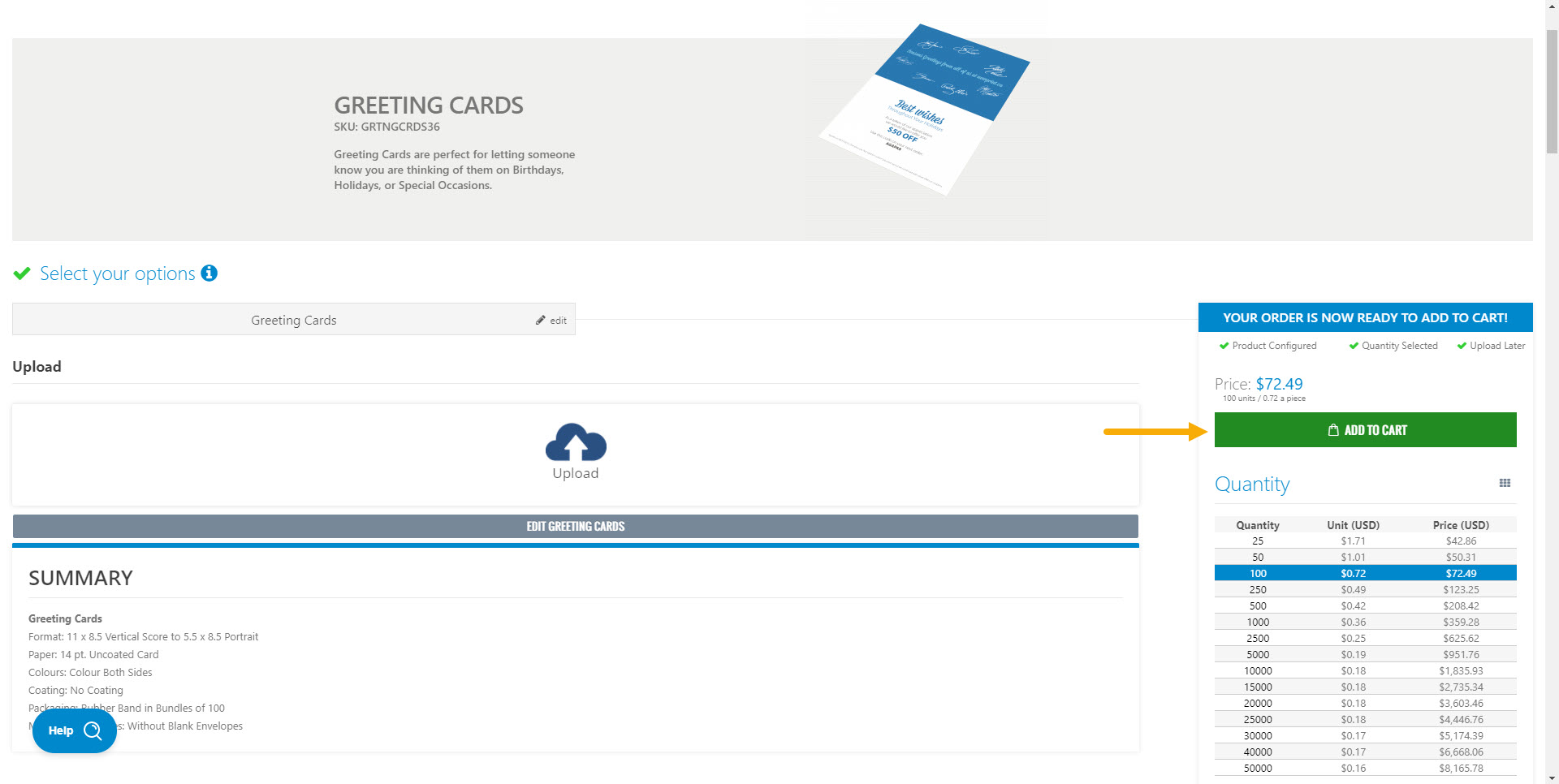
Login and Registration Form
Get Started And Become the Next "Newprint's Best Customer"
For printing professionals looking for a wide selection of paper, printing, and related products, you have arrived at the perfect place. Sign up to explore all the options and be informed of all our offers.
If you are a printing broker reseller or purchasing agent, reach out to us to become a Certified Print Specialist.